Skill Showcase
This page is to showcase some of my skills related to databases. In particular, I will be show the basics of running commands in a database such as creating a table, inserting data and querying this information.
Creating Tables and Inserting Data:
The first step in creating a functioning database is to create a table. Tables are where data is stored and can be queried from. Key components of a database include:
- Determining table name (in this case we are using users and info)
- Column name (indicated in the parentheses, such as id or first_name)
- Data types (followed after column name - examples are varchar and int)
Code:
CREATE TABLE users (id INTEGER PRIMARY KEY AUTOINCREMENT, first_name varchar NOT NULL , last_name varchar NOT NULL , age int (3), location char(2), favorite_food varchar);
CREATE TABLE info (idNum NOT NULL, car_manufact VARCHAR, car_type VARCHAR, car_color VARCHAR, FOREIGN KEY (idNum) REFERENCES users (id));
Output:
After the above code is ran, we can see the table is created with columns, however, no data:
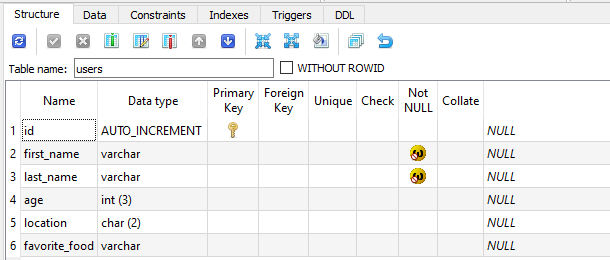
Now that the tables are created, we can now insert data into the tables:
Code:
INSERT INTO users (first_name, last_name, age, location, favorite_food)
VALUES('Joe', 'Smith','21','CO','Pizza'),('George', 'Allen','35','CO','Pasta'),('Josh', 'Corbin','42','TX','BBQ'),('Hazel', 'Roth','25','CA','Sushi'),('Rose', 'Smith','27','AL','Pizza'),('Jonnie', 'Adams','39','CA','BBQ');
INSERT INTO info (idNum, car_manufact, car_type, car_color) VALUES('1', 'Honda','Sedan','Black'),('2', 'Honda','Coupe','Red'),('3', 'Mazda','SUV','Red'),('4', 'Ford','Truck','Grey'),('5', 'Dodge','Minivan','Blue'),
('6', 'Mitsubishi','Coupe','Orange');
In order to see if the data successfully was inserted into the tables, we can use the following code to query the data:
SELECT * FROM users;
SELECT * FROM info;
This will now show the output of our inserted data:
Output:
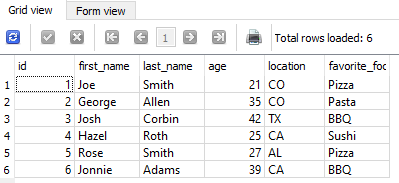
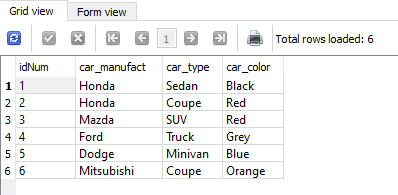
You can also use clauses and logical operators to filter your query searches. Below, I have provided some examples.
WHERE and LIKE clause
These clauses can help narrow down our query. The WHERE clause is our identifier and the LIKE clause helps find matchs.
SELECT * FROM users WHERE first_name LIKE 'J%';
This SQL script will show us all first_names that start with the letter "J"
Output:
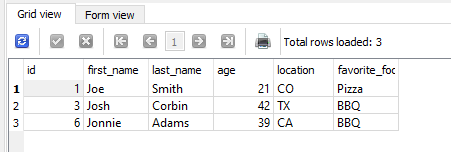
Logical Operators
Logical operators can also be used to filter our queries. Below, I will be using the less than logical operator to filer our search.
Code:
SELECT * FROM users WHERE age < '30';
This SQL script shows us all individuals who has an age less than 30.
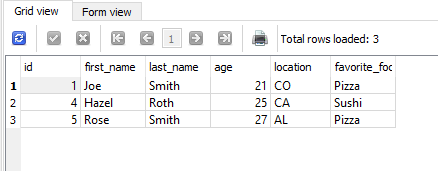
Table Joines
The last item I am showing is how to join tables together. This is important when trying to match data together.
Code:
SELECT id, first_name AS FirstName, last_name AS LastName, car_manufact, car_type, car_color FROM users INNER JOIN info ON info.idNum = users.id;
Output:
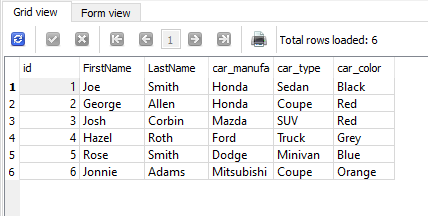
As one can see, we have joined both the users and info table, based on the criteria listed in the SELECT clause.
